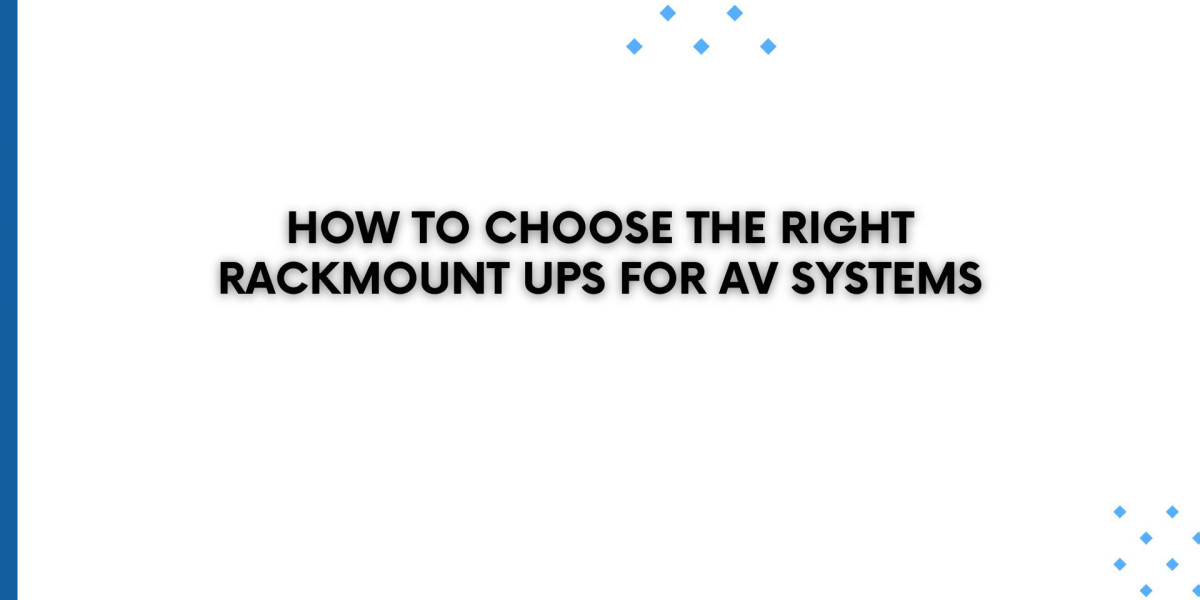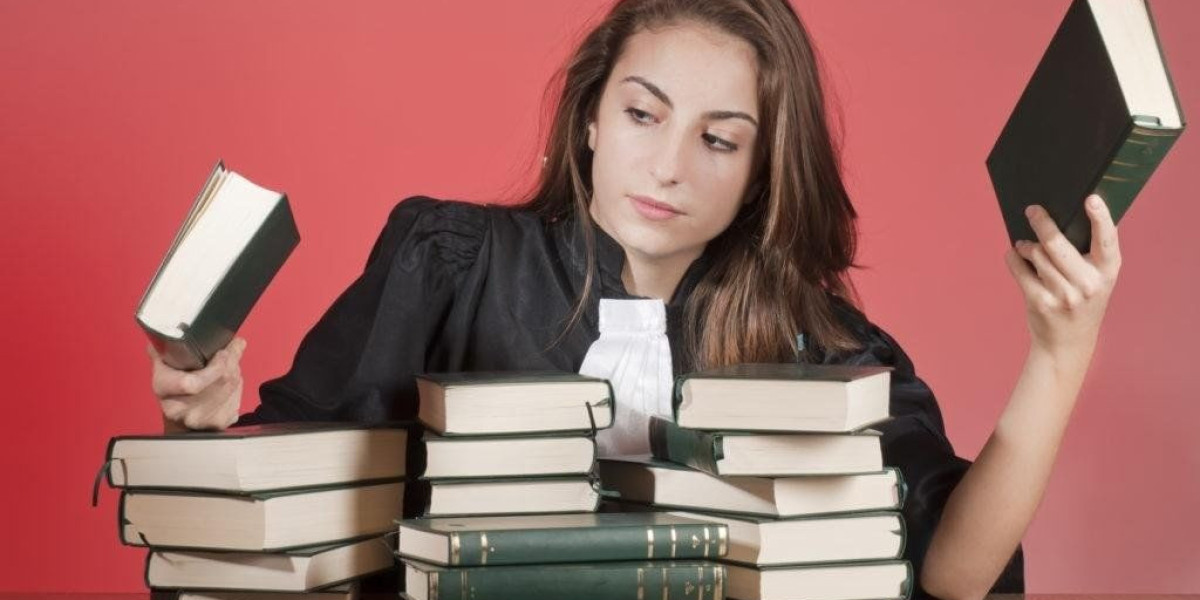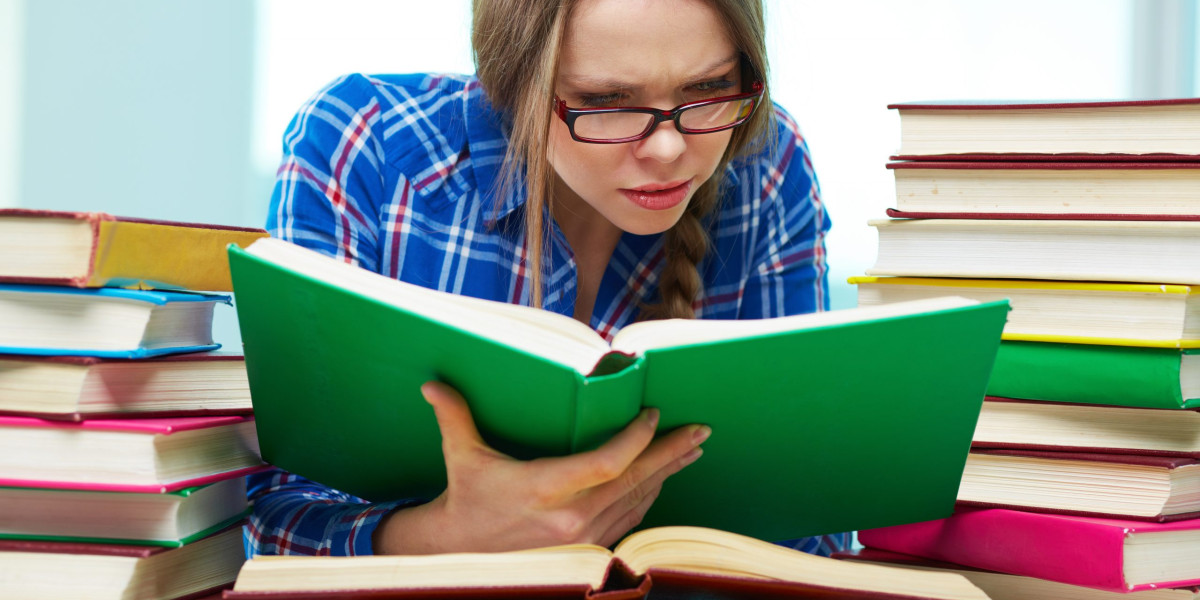In any AV system, protecting your equipment from power interruptions is just as important as choosing the right audio or video components. An uninterruptible power supply, or UPS, ensures that your system stays powered during outages and prevents damage caused by surges or brownouts. For professional setups where equipment is housed in an AV rack, a rackmount UPS is the ideal solution. It provides reliable power backup while fitting seamlessly into the rack alongside your other devices. In this blog, we will explore how to choose the right rackmount UPS for your AV systems and what factors you should consider to make a smart investment.
Why You Need a Rackmount UPS for Your AV Rack
An AV rack is home to sensitive equipment such as amplifiers, processors, switchers, servers, and network devices. All these components depend on clean and stable power to operate correctly. Sudden power loss can cause data corruption, equipment failure, or even permanent damage. A rackmount UPS not only provides backup power but also conditions the power supply to protect your gear from spikes, dips, and other irregularities. In mission-critical environments like broadcast studios, conference centers, and control rooms, a UPS is essential to maintain continuous operation and avoid costly downtime.
Key Factors to Consider When Choosing a Rackmount UPS
1. Power Capacity and Load Requirements
The first step in choosing a rackmount UPS is to calculate the total power consumption of your AV rack. List all the devices that will be connected to the UPS and note their power ratings in watts or volt-amperes (VA). Always allow a safety margin of 20 to 30 percent above your calculated load to accommodate future expansion or temporary power spikes.
Rackmount UPS units come in various capacities, typically ranging from 500VA to 5000VA or more. Select a model that can handle your current load comfortably while providing room for growth. Keep in mind that exceeding the UPS capacity can shorten battery runtime and reduce the system’s reliability.
2. Form Factor and Size
Rackmount UPS units are designed to fit into standard AV racks, but they still vary in height, usually measured in rack units (U). A typical UPS can range from 1U to 5U in size. Consider how much rack space you can allocate for the UPS and whether you need to reserve space for additional batteries or accessories.
Also, check the depth of the UPS and ensure that it will fit your AV rack without obstructing airflow or interfering with other components.
3. Battery Runtime
Battery runtime, or how long the UPS can supply power during an outage, is a critical factor. The required runtime depends on your application. For example, in a control room or broadcast facility, you may need several minutes to safely shut down equipment. In other cases, you might require longer runtimes to bridge short-term outages until backup generators kick in.
Most manufacturers provide runtime charts that show how long a UPS will last under different loads. Some models allow you to add external battery packs to extend runtime if needed.
4. Power Conditioning Features
A good rackmount UPS does more than just supply power during outages. It should also protect your AV equipment from common power issues like surges, spikes, voltage sags, and electrical noise. Look for a UPS with automatic voltage regulation (AVR) and surge suppression to ensure your equipment receives clean and stable power at all times.
These features help prevent issues such as hum in audio signals or flicker in video displays, which can result from poor power quality.
5. Management and Monitoring
Modern rackmount UPS units often come with network management cards or USB connections that allow you to monitor power status remotely. This can be particularly useful for AV installations in large buildings or multiple locations.
Choose a UPS that integrates with your existing network management tools or building management system. Features like email alerts, logging, and remote shutdown capabilities can help you respond quickly to power issues and prevent equipment damage.
6. Maintenance and Serviceability
When selecting a UPS, consider models that offer easy maintenance features such as hot-swappable batteries. This allows you to replace batteries without shutting down your AV rack equipment. Also, check the availability of service plans and the manufacturer’s reputation for reliability and support.
Since UPS batteries typically need replacement every 3 to 5 years, ease of maintenance can significantly reduce downtime and service costs over the life of the system.
7. Noise and Cooling
AV installations often require quiet operation, especially in spaces like recording studios or conference rooms. Some rackmount UPS models are designed for low noise levels and may include advanced cooling systems to manage heat without excessive fan noise. Ensure the UPS you select aligns with the noise requirements of your environment.
Proper cooling is also essential to prolong the lifespan of both the UPS and the equipment housed in your AV rack. Make sure your rack has sufficient airflow and consider models with efficient thermal management.
Final Thoughts
Choosing the right rackmount UPS for your AV systems is a vital decision that impacts the reliability and longevity of your installation. By carefully considering factors like power capacity, runtime, size, power conditioning, and manageability, you can find a UPS that meets both your current needs and future growth plans.
Remember that a well-chosen UPS not only protects your investment in AV equipment but also ensures that your systems continue running smoothly, even during unexpected power events. When planning your AV rack setup, make sure to include a quality rackmount UPS as part of your design for maximum protection and peace of mind.
Read more: https://bence.net/read-blog/28843