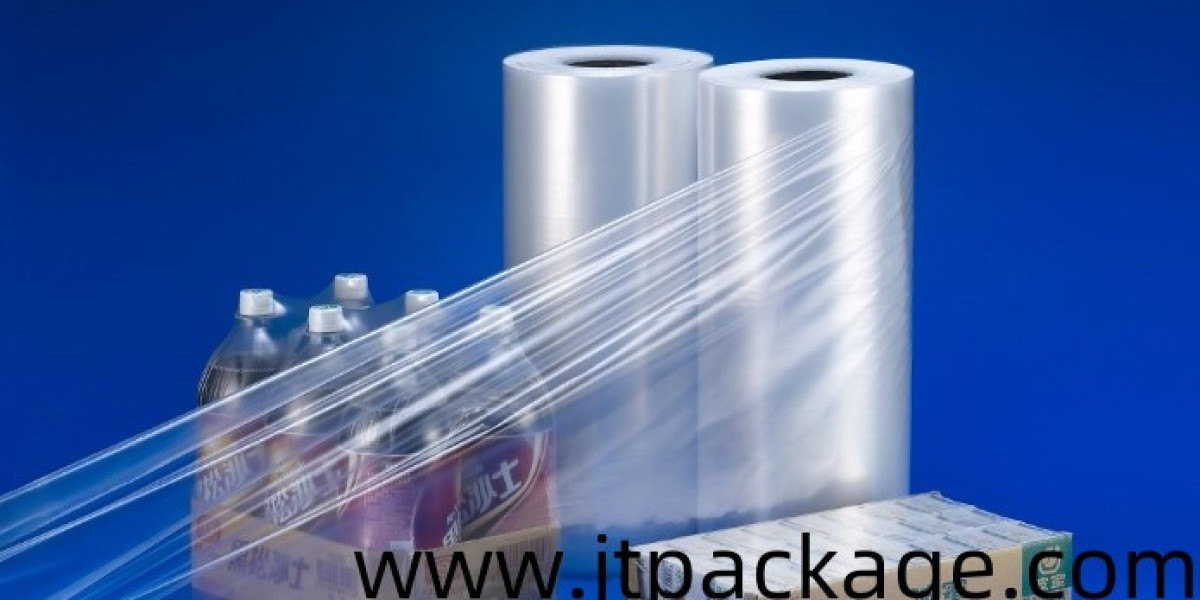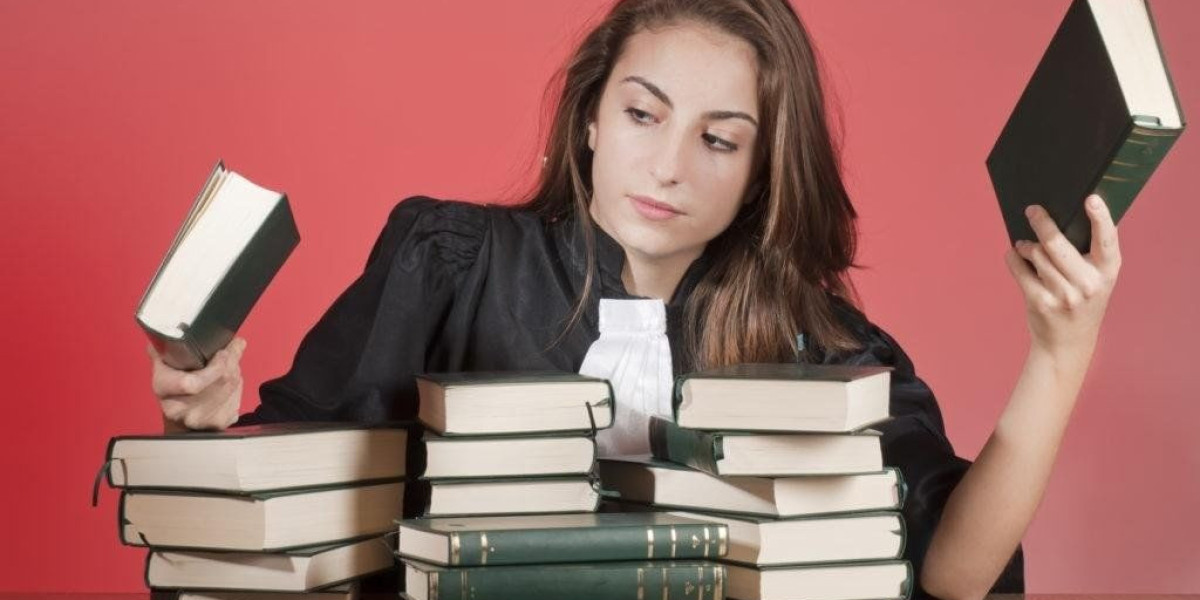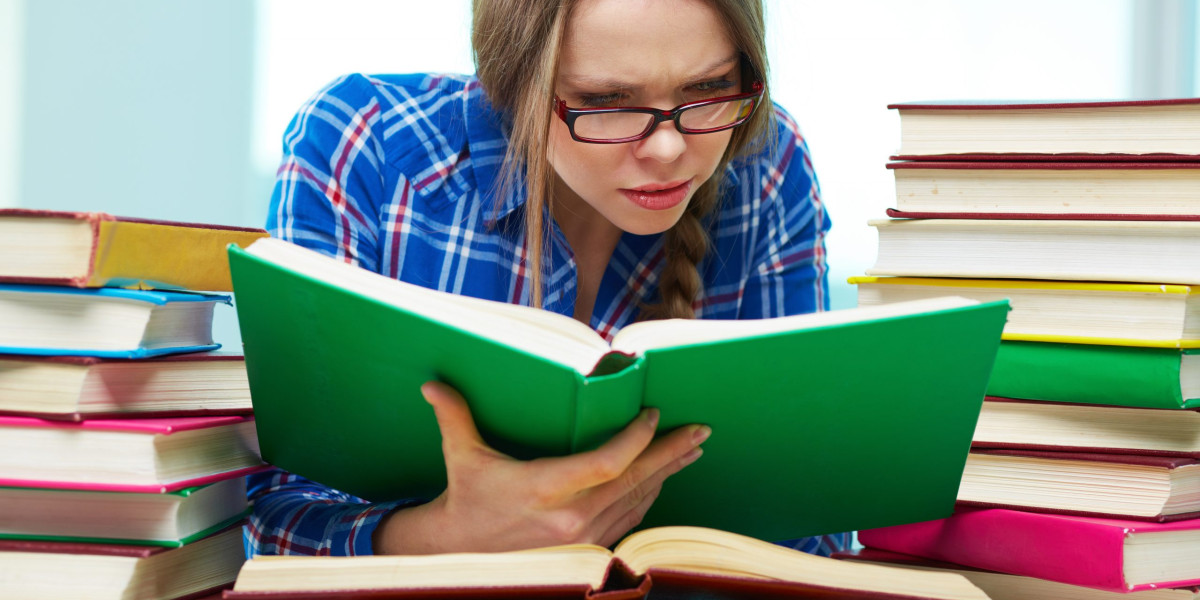When it comes to understanding how to fax from iPhone, integrating cloud services with your fax apps can significantly enhance the process. Cloud storage offers convenience, allowing users to access, manage, and send documents directly from their devices. By connecting cloud storage services like Google Drive, Dropbox, or iCloud with your iPhone fax app, you can streamline document management and make faxing more efficient.
1. Benefits of Cloud Integration for Faxing
Cloud integration provides multiple advantages when sending and receiving faxes on your iPhone. First and foremost, it eliminates the need to store documents on your phone's internal memory. This means you can easily access any document saved on your cloud service, no matter where you are, without having to worry about space limitations.
Cloud integration also ensures that your documents are safe and organized, as most cloud services automatically back up your data. Whether you're dealing with invoices, contracts, or important personal documents, you can always access your faxed files from any device at any time.
2. How Cloud Integration Works with iPhone Fax Apps
To get started, you’ll need a fax app that supports cloud storage integration. Popular fax apps like iFax, FaxBurner, and TinyFax allow users to link their Google Drive, Dropbox, or iCloud accounts. Once connected, you can easily select any file from your cloud storage and fax it without needing to download the document to your iPhone.
Here’s how to do it:
- Download and Install a Fax App: First, install a reliable fax app from the App Store that offers cloud storage integration.
- Connect Your Cloud Storage: Open the fax app and navigate to its settings or cloud storage integration section. Link your Google Drive, Dropbox, or iCloud account by logging in to the respective service.
- Select Documents to Fax: Once connected, browse through your cloud storage to find the document you need to fax. Select it and proceed to enter the recipient’s fax number.
- Send the Fax: After reviewing the document, hit the “Send” button, and your fax will be transmitted directly from your cloud service.
3. Choosing the Right Fax App with Cloud Integration
Not all fax apps offer cloud storage integration, so it’s essential to choose one that suits your needs. Here are a few key features to consider:
- Supported Cloud Services: Ensure the app supports your preferred cloud service, whether it’s Google Drive, Dropbox, or iCloud.
- Ease of Use: The app should have an intuitive interface, making it easy to navigate and send documents.
- Security: Opt for a fax app that offers encryption and other security measures to protect your documents.
- Limitations: Check if there are any restrictions on the number of pages you can fax or if the app requires a subscription for premium features.
4. Best Apps for Cloud Integration with iPhone Faxing
Here are some of the best fax apps that integrate seamlessly with cloud services:
- iFax: A user-friendly app that supports cloud storage integrations like Google Drive and Dropbox, allowing you to send faxes directly from your cloud.
- FaxBurner: Known for its simple interface and ability to connect to both iCloud and Dropbox, FaxBurner is a great choice for quick faxing.
- TinyFax: This app supports cloud storage integrations and allows users to fax documents from services like Google Drive and iCloud without any hassle.
5. Final Thoughts
Integrating cloud services with iPhone fax apps simplifies the process of sending and managing faxes. Whether you’re sending invoices, contracts, or important personal documents, cloud integration ensures that your files are always accessible and secure. With just a few steps, you can fax directly from your cloud storage, saving both time and effort.
If you're wondering how to fax from iPhone, taking advantage of cloud storage integrations is one of the most efficient ways to enhance your faxing experience.